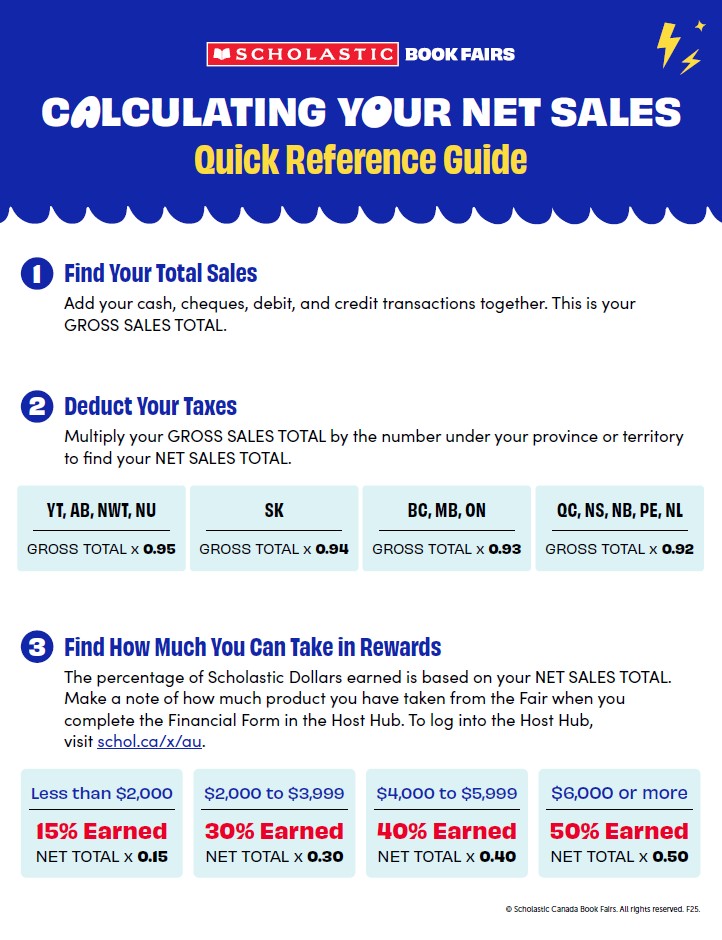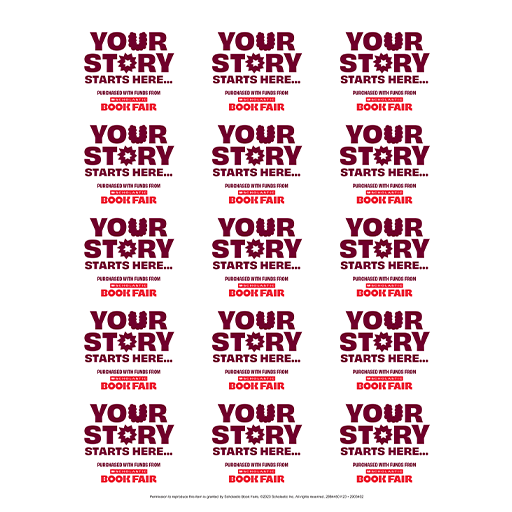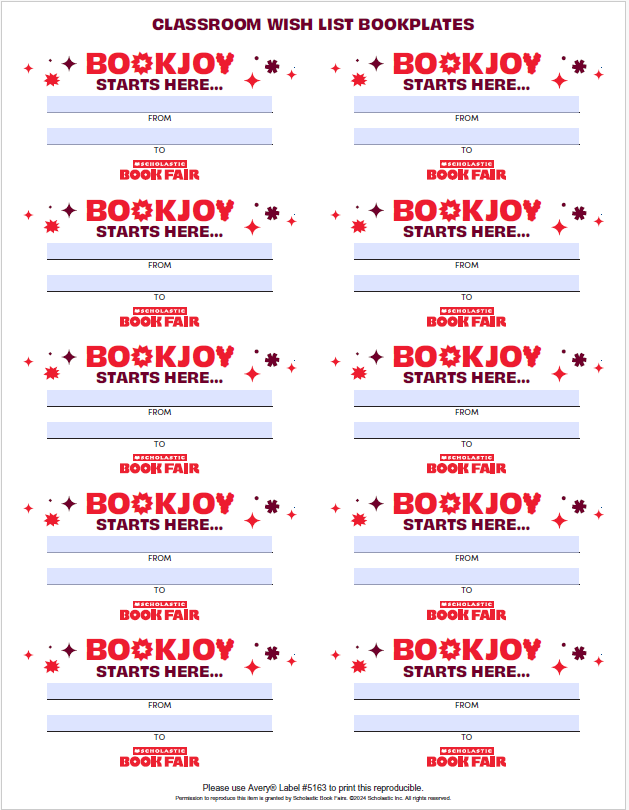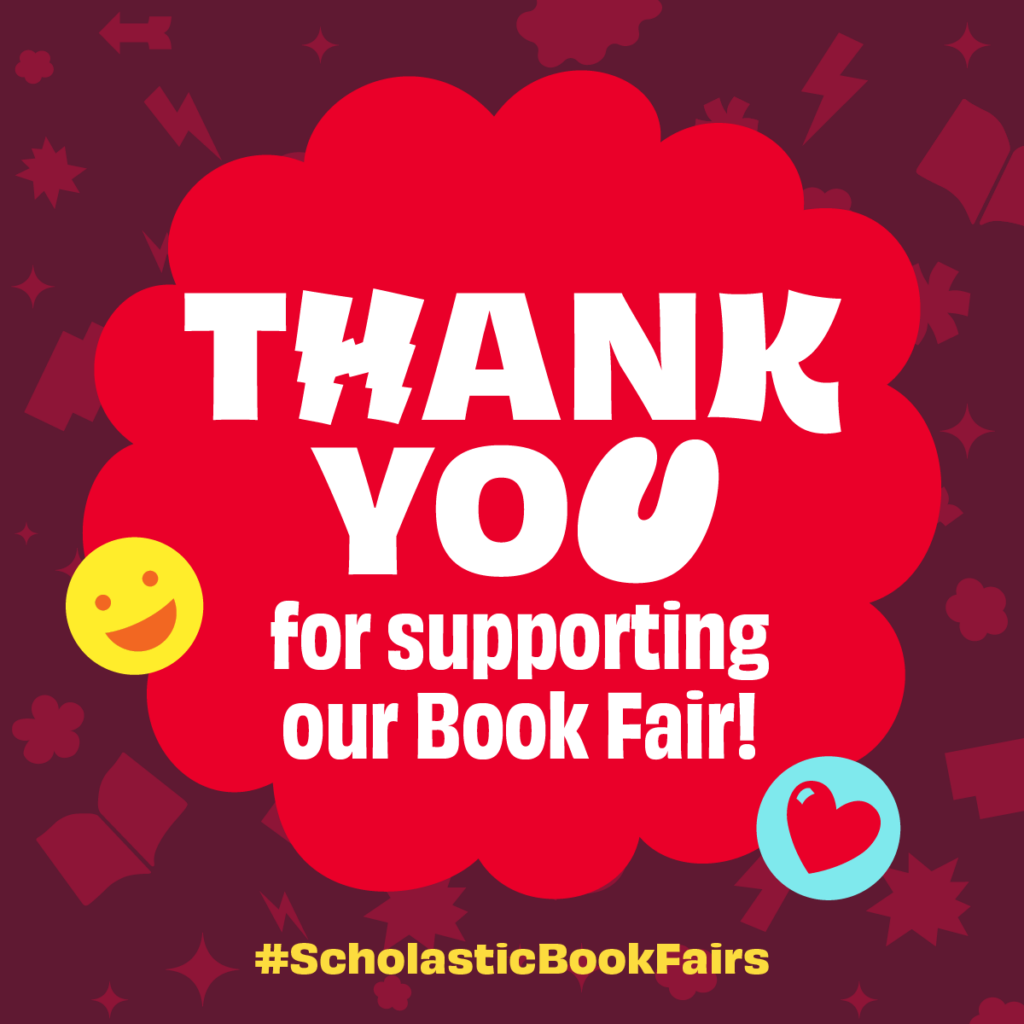You RULE!
Take a bow! We sent the books. But YOU delivered the all-the-feels rush of page-turning excitement that we call “Bookjoy.” You created the day kids will remember for the rest of their lives. It’s official: You crushed it! Time to wrap up the Fair and put your earnings to good use.
Download ChecklistFinal Call for Shopping
Make the most of last-minute shopping opportunities at the Fair.

Redeem Scholastic Dollars
Take time to shop with Scholastic Dollars before you pack up the Fair. Calculate in your Financial Form how many Scholastic Dollars your Fair has earned and you can:
- Make sure every kid takes home a book.
- Give gifts to volunteers.
- Stock classroom and school libraries.

Start making your shopping list the day you receive the Fair so you can know what you want to take at the end.
Pack up the Fair
Ready to close up shop? Prepping your Fair for pickup is simple!

Case Fairs
- Confirm your pickup date.
- Leave unsold items in cases.
- Pack up everything else in the original boxes and stack them on top of the cases. Now, your Fair is ready to be picked up by a driver.
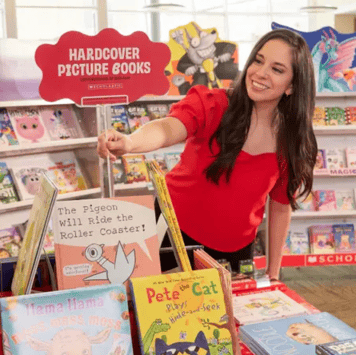
Tabletop Fairs
- Return table signs, sign holders and wireless terminal materials. You may keep book easels to use at your next Fair.
- Pack up any remaining books in their boxes to prepare for pickup. Try and use the fewest number of boxes!
- Attach the included return labels to the boxes and contact the courier to arrange a pick up date that’s most convenient for you.

Complete Your Financials
Review your financials from the Fair, and get the biggest bang from every buck spent by your shoppers.
- Place student reorders and product rewards orders online.
- Finalize your financials in the Host Hub. Calculate your Fair sales, bonuses, and how many Scholastic Dollars you earned!
- Write one cheque to Scholastic Canada Book Fairs for the amount due and mail using the pre-paid, addressed envelope in the Cashier Box.
- Return all wireless receipts, daily summary printouts, and any certificates with payment.
Please note: All wireless transactions (credit and debit) are counted as one category in the Financial Form, and all cash sales (even those scanned through the Moneris® Go Retail POS) count as another.
Watch Tutorial
Tell Us What You Think
Your feedback helps us improve and evolve the Fair experience for every school—and we want to hear it all. (Really. Tell us everything.)
Take the Feedback SurveyGot Questions?
Check the FAQs for quick answers. We’ve got your back!
More to Explore
Watch explainer videos and brush up on more helpful info in the Host Hub Learning Lab.
Check It Out